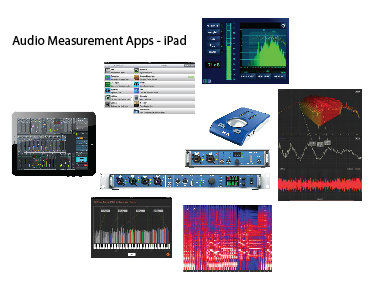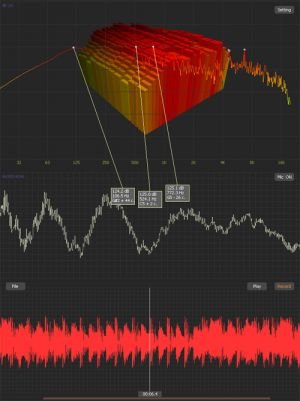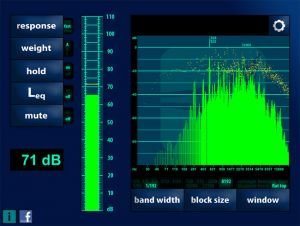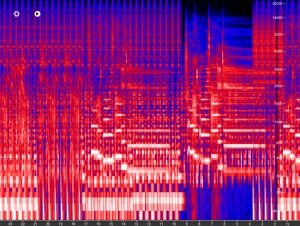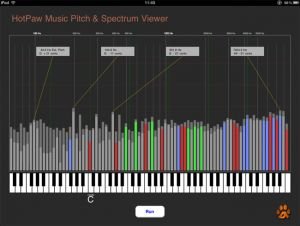Designed by: Studio Six Digital
US19.99
https://itunes.apple.com/us/app/audiotools/id325307477?mt=8
http://www.studiosixdigital.com/
AudioTools is the professional audio test & measurement app that gives you a comprehensive set of tools on your iOS mobile device. Perfect for A/V techs, FOH, recording engineers, acousticians, home theater installers, and anyone who loves pro audio.
AudioTools is a suite of professional-grade audio and acoustic analysis apps. Included in the price of this app is a basic collection of professional tools -- SPL, RTA, Generator, Audio Scope, and Recorder, and the framework to add more sophisticated modules as you need them.
They had included the most commonly used acoustics apps in the base price of AudioTools, as well as the basic iAudioInterface tools, so you will have a useful and well-rounded set of audio test & measurement tools at your disposal.
Designed by: Phyar Studio
US19.99
https://itunes.apple.com/us/app/ianalyzer/id335449113?mt=8
http://phyar.cn/
iAnalyzer is a FFT based professional software to analyze the audio signals for iPhone, iPod Touch and iPad.
Part of Features:
-High performance software design for Real Time Analyzing(RTA) and complex graphs displaying.
-Works on 44K sample rate, 20~20k Hz frequency output.
-FFT spectrum, Octave and 1/3 Octave result display.
-Colored curve depend on the dB value.
-Flex FFT size, 4K, 8K, or 16K.
-High precision peak frequency computation (average-error < 0.1%).
-Auto peak frequency tracing, up to 3 peaks can be displayed simultaneously and each one be linked from text to the graph clearly.
-Frequency to music scale converter, you can use iAnalyzer as a professional instrument tuner, or to test if any sound is tuneful.
-VGA output support. Sync display on your device and extern screen. (iPhone 4, iPod touch 4 and iPad required)
-Touch in the result area to use the measure line, bordered label means where is a peak.
-Play back the recording.
-Oscope Auto-Scale: Enable you to view more details for low level signal.(*new)
-Wifi Transfer and Data exporting: Download wav files with your browser, including screen shot, FFT result in txt file.(*new)
iAnalyzer Lite (free)
https://itunes.apple.com/us/app/ianalyzer-lite/id342456044?mt=8
Designed by: DSP Mobile
US14.99
https://itunes.apple.com/us/app/analyzer/id454225351?mt=8
http://dspmobile.com/2011/05/analyzer/
The Analyzer is a combination of a sound pressure level (SPL) meter and a full range multiple bands frequency analyzer. It is mainly designed for audio professionals who need to evaluate different working environments (e.g. studios, live stages)... that’s why it’s perfect for anyone who’s in need of acoustical analysis!! It is easy to use and comes with amazing features only known from professional acoustic tools.
Use the Analyzer for measuring stages, testing speakers, evaluate sound mixing environments, analyzing your instrument... or the noise your neighbor makes with his new stereo!
Combine the Analyzer with external microphones such as the MicW i436 for better measurement performance! Or use it with external USB audio hardware like the RME Fireface UCX or the Alesis IO dock, change the measurement scale to dB (FS) and use it as a studio Analyzer!
Designed by: Pete Schwamb
US9.99
https://itunes.apple.com/us/app/spectrogram/id293980373?mt=8
xplore the visual beauty of sound on your iPhone or iPad with Spectrogram. This real-time audio analyzer captures sound from the iPhone's built in mic or external mic and displays the frequency components in a spectral waterfall.
- Adjustable sensitivity.
- Multiple colormaps.
- Analyze frequencies up to 20kHz
- 256 to 2048 FFT window size.
- Logarithmic or Linear frequency axis.
- Frequency scale can be toggled on/off.
- Discover images hidden in music.
While this application is reliable for many professional tasks, you'll find yourself having fun creating all sorts of noises just to see how they look.
This type of display is also sometimes called a spectral waterfall, sonogram, or spectrograph.
NOTE: When using the iPod touch (2nd generation), you will need to attach a microphone, such as the Apple Earphones with Mic.
Designed By: HotPaw Productions
US7.99
https://itunes.apple.com/us/app/music-pitch-spectrum/id382450544?mt=8
A 12th-octave musical-pitch-centered spectrum viewer for iPad
See all the frequency harmonics from the real-time microphone input. Spectrum is displayed relative to an equal-tempered musical frequency scale. Frequencies bars are highlighted in green when on pitch and in tune (+- 20 cents). The 3 largest FFT peaks are interpolated for greater frequency accuracy readout, with the nearest note value and any pitch error estimated in cents. A fundamental pitch is also estimated, if possible, when different from the frequency of peak amplitude. Frequency range is approximately 2 octaves below middle-C to 3 or 5 octaves above, depending on the microphone used. The amplitude is in uncalibrated dB.